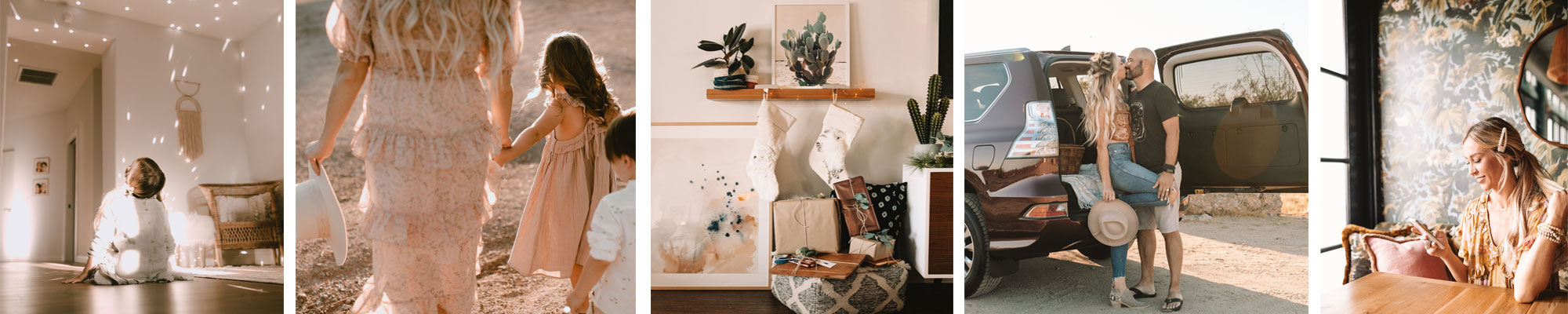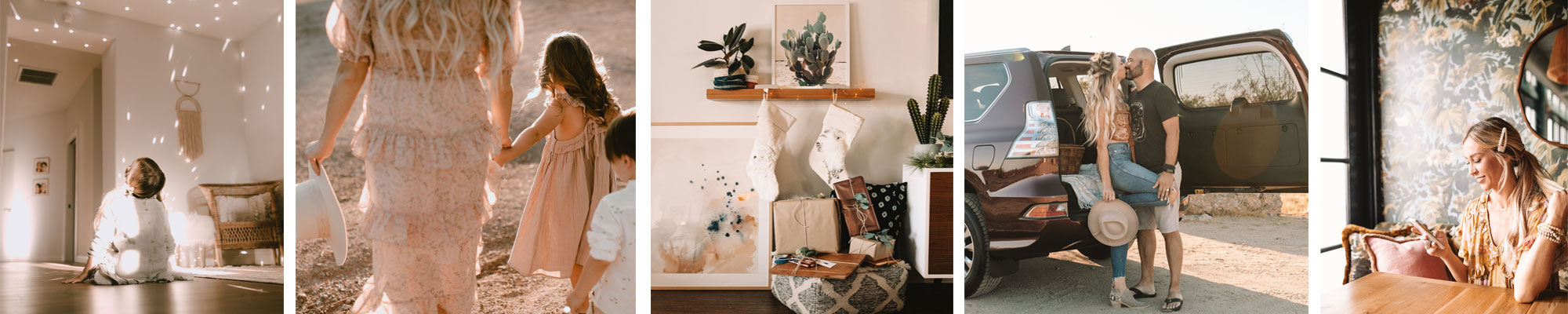Mobile:
iPhone (iOS 13, apple “files” app, Adobe Lightroom required for use)
-After purchase, click the “download” button from your order confirmation
-Then open the Apple Files application and go to your downloads folder
-Tap on the preset zip file that was downloaded to unzip
-Open your Lightroom application and create a new photo album and name it “The LDL presets”
-Open your created album, then select add photos, the select “from files”
-Locate your .dng files from your downloads folder in the files app
-Click “select” in the top right corner and select all 4 presets and then click “open”
-After all 4 .dng files load into Lightroom, select the first .dng
-Click the circle with “…” in the top right corner
-Select “create preset”
-Add the preset name, create a group called “The LDL presets” and make sure all the boxes are checked and then click the check the check mark in the top right corner to save the preset
-Follow the steps in Lightroom for creating a preset for the following 3 .dng files
Computer:
(Needs current Adobe Lightroom CC or Adobe Lightroom Classic CC required)
-After purchase, click the “download” button from your order confirmation
Adobe Lightroom Classic CC
-Open Adobe Lightroom Classic CC
-Click the “develop” tab
-In the develop module, click the “+” sign on the righthand side next to “presets”
-Select “import presets…”
-Select the .xmp files from where you saved the purchased downloads
Adobe Lightroom CC
-Open Adobe Lightroom CC
-Click the edit module on the righthand side
-Click “presets” in the edit module pop out
-Click the circle with “…”
-Click “import presets…”
-Select the .xmp files from where you saved the purchased downloads